We've heard you! Common questions about our smart scales
We keep hearing common smart scale questions like, "Does the scale work with Fitbit?" or "Does the scale work with iPhones?"
To address common smart scale questions, we've brought our list together for one post!
Does the scale use Bluetooth or Wifi?
Some smart scales can use either, and some use both. We use both Bluetooth and Wifi for syncing and tracking your fitness data.
Does the scale work with Fitbit?
Yes, it does! We make sure that our product offers the features that you want, including syncing to other popular fitness applications like Fitbit, Google Health, and MyFitnessPal.
Does the scale measure body fat?
Our scale doesn't just measure body fat, it also measures 9 other wellness indicators. Our app tracks: weight, age, body fat, visceral fat, body fat percentage, BMI/BMR, bone mass, hydration level, protein, and muscle.
Does the scale work with iPhone?
Not just with iPhone's iOS, but Android as well! We want to make sure all of our customers are happy with our app and can use it on their preferred device.
Does the scale work with Apple watch?
Sorry, we do not currently sync with the Apple Watch.
What else can we help answer? For more answers about the Yunmai Smart Scale, see our FAQ.
2 comments
Hello Tammy,
Thank you for purchasing Yunmai. We are working on resolving this open ticket. We hope to have this updated in a future version release soon. Please follow the following steps to access all data.
Generally, lighter color of bar indicates lower data. A full table is also referenced in our user manual.
1) Log into Tracking graphs
2) Press three dots on top right hand corner of tracking graphs page
3) Select the preferred weigh-in date/time
4) All data should appear (Historical Data)
MyfitnessPal:
Yunmai can sync with MyfitnessPal only through iOS.
Please go to: Me— User Settings— Connect to Apple Health, which will show all body measurements.
After connected to apple health, the data can sync to myfitnesspal too.
If you have any questions or concerns, please contact customer support at austin@iyunmai.us or (346) 310-3015.
Best Regards,
Emma Brooks
Yunmai Support
(346) 310-3015
I have a couple of questions. I just got my scale today and downloaded the app, when I go to the tracking ap, it shows avg weight, avg fat, avg muscle. in the first line, then the line below shows nothing, I am assuming that will change when I next step on the scale. please advise
The bigger question is when I go to the brief report and swipe to read about each item, it has a line chart below it, light green, green, yellow, light red , dark red, what do those different colors mean? I am assuming dark red is extreme, as my bmi is 43.2 so it extremely over the healthy bmi for me., body fat is 44.6 red area, muscle is in dark green middle, water, 40.02 on the edge of light green , protein 15.9 again on the edge of light green, visceral fat 16 red, bone mass 3.2 green,what does that mean how do I interpret those readings? Is there somewhere to find out what the ideal numbers are for those readings? Thanks I am excited to use this as a great tool on my weight loss journey. I had a mini stroke in April and I am down 21 pds and exercising every day and logging my food and eating right. Also it says it syncs with Myfitness Pal but I do not see that option anywere. Thanks , hope to hear from you soon. Tammy